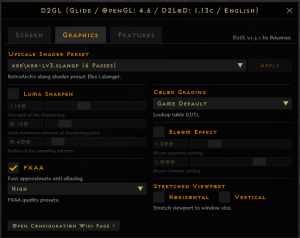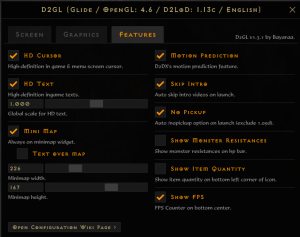D2GL Wrapper
From Median-XL
READ ME
Save and exit your game. Quit D2 and close your mxl launcher.If you have a Wrapper and HD text you dont need to read this. If you don't have one follow these steps immediately:
Pre-requirements
- Diablo 2 LOD patch 1.13c with Median XL installed
- [New Median-xl launcher]
- Windows PC (unverified on linux/MacOS)
- Not running Diablo 2 or Median-xl launcher (close them)
Walkthrough
- Click on the cog to bring up settings menu in launcher and make yours match the image:
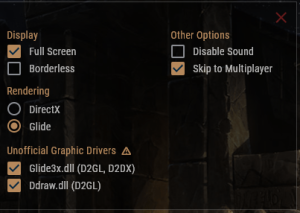
- Download latest release.zip from: [https://github.com/GavinK88/d2gl-mxl-1.0/releases]
- MAKE SURE BOTH THE GAME AND LAUNCHER ARE CLOSED FOR THE NEXT STEPS. Right click on release.zip, select Properties and if you get a Security Warning there check Unblock at the bottom right
- Unzip release.zip copy the 3 files inside
- Find your installed Median-xl game (
C:\games\median-xlby default) - Paste all 3 files into the main directory with D2Sigma.dll (Overwrite)
- Open the launcher, click play and press CTRL + o to bring up D2GL menu in game, if you see it you were successful.
D2GL Wrapper Reccomended Settings
Some common things to change off the bat will be to enable HD text.